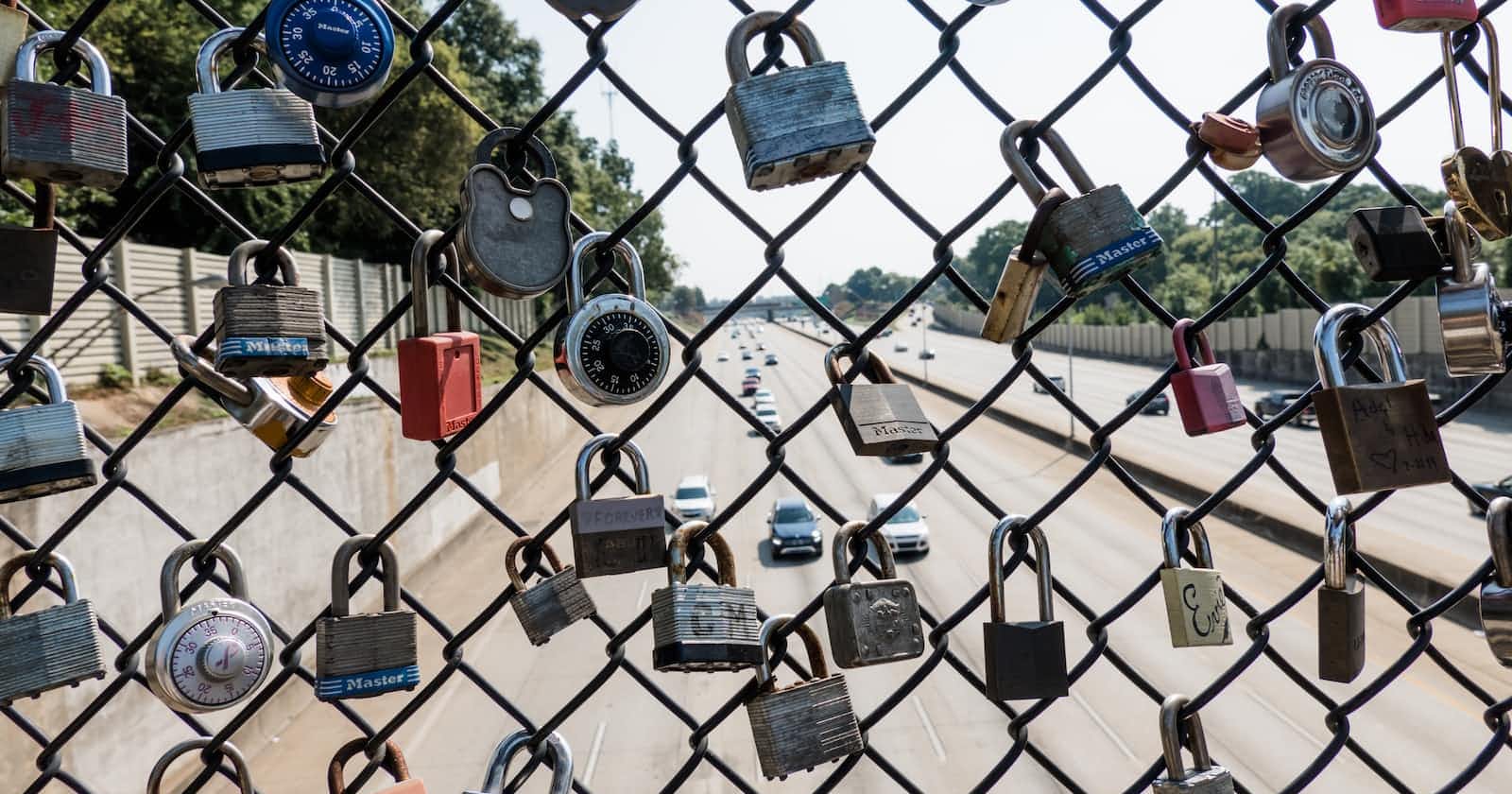Photo by Will Myers on Unsplash
Securing Laravel Applications with Advanced Authentication and Authorization Strategies
In today's digital landscape, security is paramount, and Laravel applications are no exception. With sensitive user data and critical business logic at stake, implementing robust authentication and authorization strategies is crucial for ensuring your Laravel application remains secure. This article delves into advanced techniques to fortify your application against unauthorized access and vulnerabilities.
Beyond Basic Authentication:
Laravel's built-in authentication features provide a solid foundation, but for enhanced security, consider implementing advanced strategies:
Password Hashing and Salting:
Store user passwords securely using strong hashing algorithms like Bcrypt, and combine them with unique salts for additional protection. This mitigates the risk of password breaches and rainbow table attacks.
Example of Password Hashing and Salting in Laravel
Here's an example of password hashing and salting in Laravel:
1. Hashing a Password:
use Illuminate\Support\Facades\Hash;
$password = "password123"; // User's input password
// Hash the password with Bcrypt algorithm
$hashedPassword = Hash::make($password);
// Store the hashed password in the database
User::create([
'name' => 'John Doe',
'email' => 'john.doe@example.com',
'password' => $hashedPassword,
]);
2. Verifying a Password:
$user = User::where('email', 'john.doe@example.com')->first();
$password = "password123"; // User's input password
// Verify the password against the stored hash
if (Hash::check($password, $user->password)) {
// Password is valid
echo "Login successful";
} else {
// Password is invalid
echo "Invalid password";
}
3. Salting the Password:
By default, Laravel automatically generates a random salt when hashing passwords. However, you can also manually create and store the salt separately if needed.
use Illuminate\Support\Str;
$password = "password123";
$salt = Str::random(32); // Generate a random salt
$hashedPassword = Hash::make($password, ['rounds' => 12, 'salt' => $salt]); // Hash with custom rounds
// Store the hashed password and salt in the database
User::create([
'name' => 'John Doe',
'email' => 'john.doe@example.com',
'password' => $hashedPassword,
'salt' => $salt,
]);
4. Verifying a Salted Password:
$user = User::where('email', 'john.doe@example.com')->first();
$password = "password123";
$salt = $user->salt; // Retrieve the stored salt
$hashedPassword = Hash::make($password, ['rounds' => 12, 'salt' => $salt]); // Hash with the stored salt
// Verify the password against the stored hash
if (Hash::check($password, $user->password)) {
// Password is valid
echo "Login successful";
} else {
// Password is invalid
echo "Invalid password";
}
This example demonstrates how to hash and salt passwords in Laravel using the Hash facade. Remember to choose a strong hashing algorithm like Bcrypt and use appropriate salt generation techniques for optimal security.
Multi-Factor Authentication (MFA):
Implement MFA to add a layer of verification beyond just passwords. This can include codes sent via SMS, authenticator apps, or physical security tokens, significantly increasing the difficulty of unauthorized access.
Here is an example of the Google 2FA authentication process and implementation in laravel.
Installing a 2FA package
Use Composer to install it:
composer require pragmarx/google2fa-laravel
Publish the config file
php artisan vendor:publish --provider="PragmaRX\Google2FALaravel\ServiceProvider"
Generate the 2FA secret
use Google2FA;
return Google2FA::generateSecretKey();
Middleware
This package has a middleware that will help you code 2FA on your app. To use it, you just have to:
Add the middleware to your Kernel.php:
protected $routeMiddleware = [
...
'2fa' => \PragmaRX\Google2FALaravel\Middleware::class,
];
Using it in one or more routes:
Route::get('/admin', function () {
return view('admin.index');
})->middleware(['auth', '2fa']);
For more details about this implementation, you can look at this.
Secure Session Management:
Utilize Laravel's session management features like session drivers and "remember me" functionality responsibly. Ensure sessions are protected from session hijacking attacks by utilizing secure cookies with HTTPS and setting appropriate timeouts.
Here's an example of implementing key practices:
1. Configure Session Driver:
By default, Laravel uses file-based session storage. Consider using a more secure driver like database-based sessions for persistent data and increased security.
Configure the driver in
config/session.php:
'driver' => 'database',
'database' => [
'table' => 'sessions',
],
2. Secure Cookies:
- Enable the
secureandhttp_onlyattributes for session cookies to prevent eavesdropping and XSS attacks insession.phpconfig:
'secure' => true,
'http_only' => true,
3. Set Session Lifetime:
- Define a reasonable session lifetime to automatically log out users after inactivity to reduce the risk of unauthorized access:
'lifetime' => 120, // Minutes
4. Use HTTPS:
- Enforce HTTPS communication for all interactions between the user and the application to ensure data encryption in transit:
URL::forceScheme('https');
5. Implement Session Invalidation:
- Invalidate user sessions on specific events like password changes or logout to ensure a secure user state:
Auth::logout();
6. Use Session Middleware:
- Implement session middleware to restrict access to specific routes only for authenticated users:
Route::get('/admin', function () {
// ...
})->middleware('auth');
7. Remember Me Functionality:
- Use Laravel's "remember me" functionality cautiously, ensuring appropriate cookie settings and secure storage for the remember-me token:
Auth::attempt(['email' => 'john@example.com', 'password' => 'password'], true);
By implementing these best practices for secure session management in your Laravel application, you can significantly enhance user security and protect sensitive data from unauthorized access.
API Token Authentication:
For API access, consider leveraging Laravel Sanctum. This package provides secure token-based authentication, offering granular control over access to specific resources and scopes.
The most recent versions of Laravel already include Laravel Sanctum. However, if your application's composer.json file does not include laravel/sanctum, you may follow the installation instructions below.
1. Installation and Configuration:
- Install the Laravel Sanctum package:
composer require laravel/sanctum
- Publish the Sanctum configuration and migration files:
php artisan vendor:publish --provider="Laravel\Sanctum\SanctumServiceProvider"
- Configure the
config/sanctum.phpfile to activate Sanctum for your API routes.
2. Generate API Tokens:
- Implement a controller method to generate API tokens for authenticated users:
public function createToken(Request $request)
{
$user = Auth::user();
$token = $user->createToken('api');
return response()->json(['token' => $token->plainTextToken]);
}
- Store the generated token securely, for example, in a local storage or database.
3. Secure API Routes:
- Protect your API routes by requiring an API token in the request header:
Route::group(['middleware' => 'auth:sanctum'], function () {
// Your API routes
});
4. Token Abilities: Sanctum allows you to assign "abilities" to tokens. Abilities serve a similar purpose as OAuth's "scopes". You may pass an array of string abilities as the second argument to the createToken method:
return $user->createToken('token-name', ['server:update'])->plainTextToken;
You may then verify that a token has a given ability using the tokenCan method:
if ($user->tokenCan('server:update')) {
// ...
}
You may also determine if a token is missing a given ability using the ability middleware:
'abilities' => \Laravel\Sanctum\Http\Middleware\CheckAbilities::class,
'ability' => \Laravel\Sanctum\Http\Middleware\CheckForAnyAbility::class,
Once the middleware has been registered, you may assign it to a route or a group of routes:
Route::get('/orders', function () {
// Token has both "check-status" and "place-orders" abilities...
})->middleware(['auth:sanctum', 'abilities:check-status,place-orders']);
The ability` middleware may be assigned to a route to verify that the incoming request's token has at least one of the listed abilities:
Route::get('/orders', function () {
// Token has the "check-status" or "place-orders" ability...
})->middleware(['auth:sanctum', 'ability:check-status,place-orders']);
5. Revoke API Tokens:
- Implement methods in your user model to revoke specific or all API tokens:
// Revoke all tokens...
$user->tokens()->delete();
// Revoke the token that was used to authenticate the current request...
$request->user()->currentAccessToken()->delete();
// Revoke a specific token...
$user->tokens()->where('id', $tokenId)->delete();
By implementing API token authentication, you can enhance the security and flexibility of your Laravel API and ensure that only authorized users can access your resources.
Authorization: Granting Access with Granularity:
Beyond authentication, authorization controls what users can do within your application. Laravel offers powerful tools for implementing fine-grained access controls:
Role-Based Access Control (RBAC):
Define user roles with specific permissions, assigning them to individual users or groups. This ensures users only access resources and perform actions authorized for their role.
1. Define Roles and Permissions:
- Create models for
RoleandPermission:
// Role Model
class Role extends Model
{
public function permissions()
{
return $this->belongsToMany(Permission::class);
}
}
// Permission Model
class Permission extends Model
{
public function roles()
{
return $this->belongsToMany(Role::class);
}
}
- Define roles and associated permissions in your database:
// Roles
DB::table('roles')->insert([
['name' => 'admin'],
['name' => 'editor'],
['name' => 'user'],
]);
// Permissions
DB::table('permissions')->insert([
['name' => 'create posts'],
['name' => 'edit posts'],
['name' => 'publish posts'],
['name' => 'manage users'],
]);
// Assign permissions to roles
$adminRole = Role::where('name', 'admin')->first();
$adminRole->permissions()->attach([1, 2, 3, 4]);
$editorRole = Role::where('name', 'editor')->first();
$editorRole->permissions()->attach([1, 2]);
$userRole = Role::where('name', 'user')->first();
$userRole->permissions()->attach(1);
2. Assign Roles to Users:
- Define a relationship between
UserandRolemodels:
// User Model
class User extends Authenticatable
{
public function roles()
{
return $this->belongsToMany(Role::class);
}
}
- Assign roles to users:
$user = User::find(1);
$user->roles()->attach(1); // Assign 'admin' role
3. Implement Authorization Checks:
- Use Laravel's
Gateclass to define authorization checks based on roles and permissions:
Gate::define('create-post', function (User $user) {
return $user->hasPermission('create posts');
});
Gate::define('edit-post', function (User $user) {
return $user->hasPermission('edit posts');
});
- Utilize authorization checks in your controller methods to restrict access:
public function store(Request $request)
{
if (!Gate::allows('create-post')) {
abort(403);
}
// ...
}
public function edit(Post $post)
{
if (!Gate::allows('edit-post', $post)) {
abort(403);
}
// ...
}
4. Middleware for Role-Based Access Control:
- Create middleware to enforce authorization based on roles:
class AuthorizeRoleMiddleware
{
public function handle(Request $request, Closure $next, ...$roles)
{
if (!Auth::user()->hasRole($roles)) {
abort(403);
}
return $next($request);
}
}
- Apply the middleware to specific routes:
Route::group(['middleware' => AuthorizeRoleMiddleware::class], function () {
// Routes requiring admin role
});
Additional Resources:
Laravel Gate documentation: https://laravel.com/docs/10.x/authorization
Implementing Role-Based Access Control in Laravel: https://ollieread.com/archive/read/laravel-rbac-role-based-access-control-without-over-engineering/
Laravel Spatie Roles and Permissions: https://spatie.be/docs/laravel-permission/v6/basic-usage/role-permissions
By implementing RBAC in your Laravel application, you can ensure that users only access resources and functionalities permitted by their assigned roles, enhancing security and user experience.
Policies:
Leverage Laravel's policy system for more granular control. Create policies to define access permissions for specific models and resources, allowing for dynamic and context-aware authorization decisions.
Policies provide a flexible way to manage authorization logic in Laravel applications. Here's an example:
1. Create a Policy:
- Generate a policy for a specific model:
php artisan make:policy PostPolicy --model=App\Models\Post
This command creates a policy class (App\Policies\PostPolicy) responsible for authorizing actions on the Post model.
2. Define Authorization Methods:
- In the policy class, define methods for specific actions:
class PostPolicy
{
public function create(User $user)
{
// Check if the user has permission to create posts
return $user->hasRole('author');
}
public function update(User $user, Post $post)
{
// Check if the user is the post author or has edit permission
return $user->owns($post) || $user->hasPermission('edit posts');
}
public function delete(User $user, Post $post)
{
// Check if the user has permission to delete posts
return $user->hasPermission('delete posts');
}
}
3. Register Policies:
- Register your policies in the
AppServiceProviderto be used by Laravel:
public function boot()
{
Gate::define('create-post', 'App\Policies\PostPolicy@create');
Gate::define('update-post', 'App\Policies\PostPolicy@update');
Gate::define('delete-post', 'App\Policies\PostPolicy@delete');
}
4. Use Policies in Controllers:
- Utilize the defined policies in your controller methods for authorization checks:
public function store(Request $request)
{
$this->authorize('create', Post::class);
// ...
}
public function update(Post $post)
{
$this->authorize('update', $post);
// ...
}
You can learn more about Laravel policy here.
Middleware:
Use middleware to enforce authorization checks before specific routes are accessed. This provides a convenient way to ensure that only authorized users can access specific functionalities.
Middleware plays a crucial role in Laravel applications by providing a powerful mechanism for intercepting and manipulating requests and responses. Here's an example:
1. Create a Middleware:
- Generate a middleware class:
php artisan make:middleware AdminMiddleware
This command creates a middleware class (App\Http\Middleware\AdminMiddleware) that can be used to implement custom logic before and after a request is processed.
2. Define Middleware Logic:
- In the middleware class, write your logic using the
handlemethod:
class AdminMiddleware
{
public function handle(Request $request, Closure $next)
{
$isAdmin = Auth::check() && $request->user()->isAdmin();
if (!$isAdmin) {
return redirect('/login');
}
return $next($request);
}
}
This middleware checks if the user is authenticated before proceeding with the request. If not, it redirects them to the login page.
3. Register Middleware:
- Register your middleware in the
app/Http/Kernel.phpfile:
protected $middleware = [
// ... other middleware ...
'admin' => \App\Http\Middleware\AdminMiddleware::class,
];
This registers the AdminMiddleware globally for all requests.
4. Apply Middleware to Specific Routes:
- You can also apply middleware to specific routes using route groups or individual route definitions:
// Apply middleware to all routes in a group
Route::group(['middleware' => ['auth', 'admin']], function () {
// Protected routes
});
// Apply middleware to a specific route
Route::get('/admin', 'AdminController@index')->middleware('auth', 'admin');
5. Middleware Parameters:
- Optionally, you can pass parameters to the middleware through the route definition:
Route::get('/profile/{user}', 'UserController@profile')->middleware('auth:web,admin');
This middleware will receive the user ID as a parameter within the handle method. Learn more about Laravel Middleware https://laravel.com/docs/10.x/middleware
Advanced Security Practices:
Advanced Security Practices constitute a comprehensive and proactive approach aimed at fortifying digital systems against a spectrum of cyber threats, encompassing strategies, tools, and methodologies meticulously designed to safeguard sensitive data, thwart unauthorized access, and bolster overall system resilience. Here are some key points you can follow to secure your application.
Implement Rate Limiting: Limit the number of failed login attempts or API requests to prevent brute-force attacks. Laravel provides features like throttling and rate-limiting middleware to mitigate such threats.
Content Security Policy (CSP): Implement a CSP to define valid sources for scripts, styles, and images. This helps prevent malicious code injection attacks and protects your application from XSS vulnerabilities.
Secure File Uploads: Implement stringent validation and sanitization procedures for user-uploaded files. This helps prevent file upload vulnerabilities and protects your application from malware injection.
Secure Communication: Always use HTTPS for secure communication between your application and users, ensuring data is encrypted in transit. This protects against eavesdropping and man-in-the-middle attacks.
Regularly Update and Monitor: Regularly update Laravel, its dependencies, and packages to benefit from the latest security patches and fixes. Implement logging and monitoring tools to detect suspicious activity in your application and respond promptly to any security incidents.
By implementing these advanced authentication and authorization strategies, you can significantly improve the security posture of your Laravel application. Remember, security is an ongoing process, requiring continuous vigilance and adaptation to evolving threats. By staying informed and proactively implementing security best practices, you can ensure your Laravel application remains a safe and secure haven for your users and their data.
Conclusion
In conclusion, safeguarding Laravel applications through Advanced Authentication and Authorization Strategies is imperative in today's cybersecurity landscape. By leveraging robust authentication mechanisms, implementing multi-factor authentication, and employing granular authorization controls, developers fortify their applications against diverse threats. These advanced strategies, complemented by encryption, secure session handling, and regular security audits, not only protect sensitive data but also instill user confidence and ensure compliance with stringent security standards.
As digital ecosystems evolve, embracing these advanced practices becomes not just a measure of protection but a commitment to fostering trust, reliability, and resilience in Laravel applications amidst the dynamic and ever-changing threat environment. Through a proactive approach to security, developers establish a solid foundation for the integrity, confidentiality, and availability of their Laravel-powered systems.
Resources