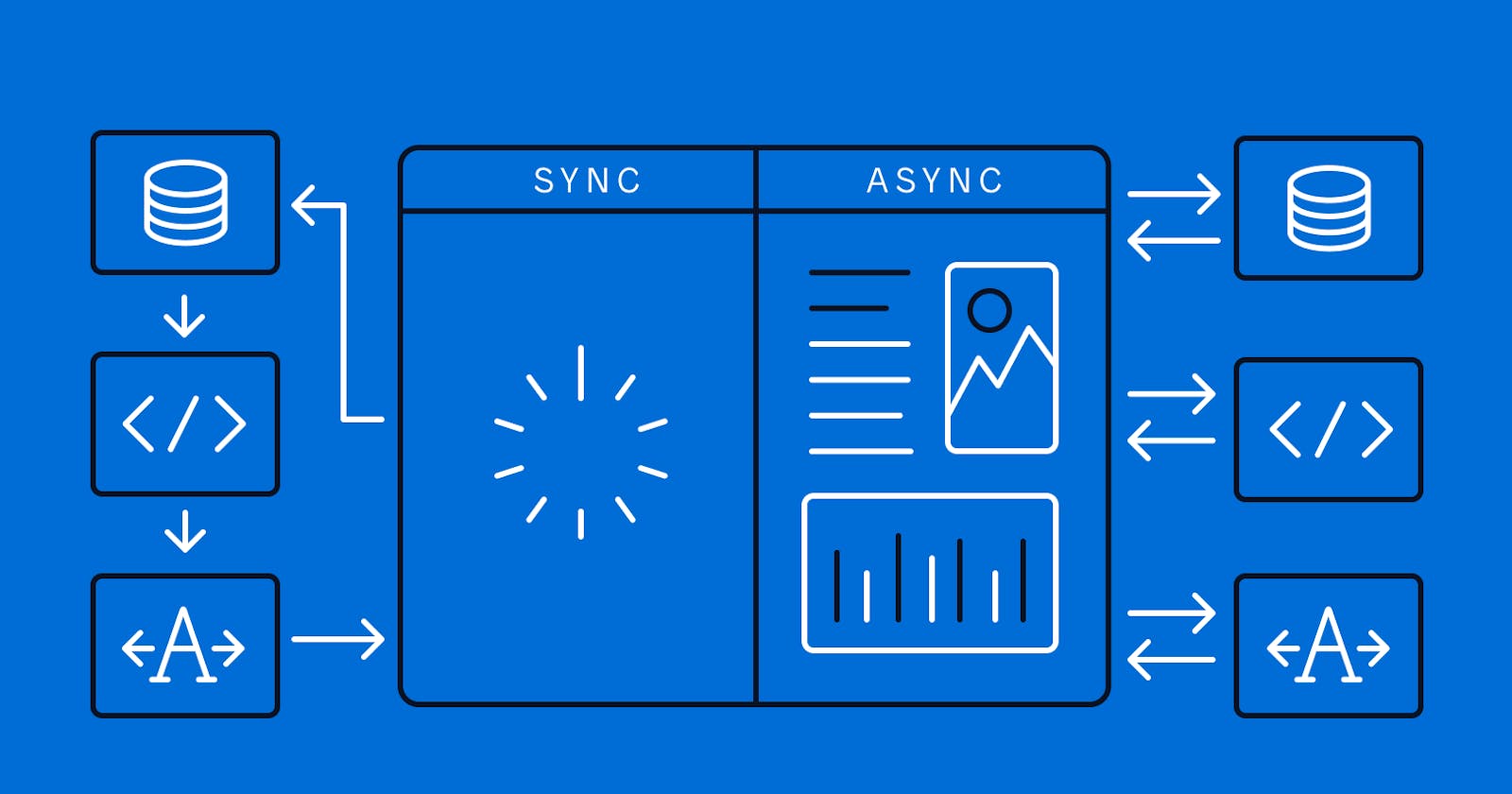JavaScript's ability to handle multiple tasks simultaneously, known as asynchronous programming, is what makes it so powerful. But this power comes with complexity. Enter Promises and Async/Await, two tools that transform the landscape of asynchronous coding, making it cleaner, more readable, and ultimately, more enjoyable.
The Callback Catastrophe: A JavaScript Horror Story
Before Promises, callbacks were the only way to handle asynchronous operations. Imagine you're trying to bake a cake. You ask your friend to mix the batter (the asynchronous function), and you give them a callback (a function) to run with the results (the mixed batter). But then you need to wait for the eggs to boil (another asynchronous function), and you need to pass another callback to handle those results and so on.
This quickly leads to "callback hell," a nested structure of functions that becomes difficult to track and debug. Imagine the cake recipe with callbacks:
mixBatter(function(batter) {
boilEggs(function(eggs) {
creamButter(function(creamedButter) {
combineIngredients(batter, eggs, creamedButter, function(cake) {
bakeCake(cake, function(bakedCake) {
console.log("Delicious cake is ready!");
});
});
});
});
});
This spaghetti code makes it hard to follow the flow of execution and identify errors. Debugging becomes a nightmare, like searching for a specific ingredient in a messy pantry.
Promises: Knights in Shining Armor
Promises come to the rescue, offering a clear and structured way to handle asynchronous operations. Imagine them as envelopes you send containing your instructions and a placeholder for the eventual results. You give the envelope to the asynchronous function (your friend with the mixer), and when they're done, they fill the envelope with the mixed batter and send it back. You can then open the envelope (using the then method) and use the results (the batter) to continue baking.
Promises make your code much cleaner and easier to read. No more nesting callbacks! You can chain multiple asynchronous operations one after another using then, creating a clear flow of execution:
mixBatter().then(batter => {
return boilEggs();
}).then(eggs => {
return creamButter();
}).then(creamedButter => {
return combineIngredients(batter, eggs, creamedButter);
}).then(cake => {
return bakeCake(cake);
}).then(bakedCake => {
console.log("Delicious cake is ready!");
});
The code reads just like the recipe steps, one after another, making it much easier to understand and debug. So, no more callback chains stretching across your code like vines! With Promises, you can:
Write cleaner code: Instead of juggling callbacks, you use
thenandcatchmethods to handle successful results and errors, respectively.Chain operations with ease:
thenallows you to seamlessly link multiple asynchronous tasks, one after the other.Improve error handling:
catchprovides a central location to deal with any issues that may arise during asynchronous operations.
Async/Await: The Code Whisperer
While Promises improve asynchronous code, Async/Await takes it to another level. Imagine being able to write asynchronous code as if it were synchronous! That's exactly what Async/Await allows you to do.
Simply mark a function as async, and you can use the await keyword before any Promise-returning function. The magic happens here: instead of waiting for the Promise to resolve and then continuing, the execution will simply pause at that point. When the Promise is resolved, the value within the Promise will be assigned to a variable for you to use further.
This makes your code look incredibly clean and linear. It reads almost like a step-by-step recipe, each await marking a point where you wait for something to happen before moving on:
async function bakeCake() {
const batter = await mixBatter();
const eggs = await boilEggs();
const creamedButter = await creamButter();
const cake = await combineIngredients(batter, eggs, creamedButter);
const bakedCake = await bakeCake(cake);
console.log("Delicious cake is ready!");
}
bakeCake();
Async/Await is your cartographer, allowing you to write code as if it were synchronous, even when dealing with asynchronous operations.
Here's the magic:
Mark functions as
async: This tells the compiler that the function might contain asynchronous operations.Use the
awaitkeyword: This keyword indicates a point where you want to wait for a Promise to resolve before moving on.The code pauses and waits: While waiting for the Promise, the rest of the code execution is paused, giving you a linear flow.
Beyond the Basics: Advanced Techniques
Promises and Async/Await offer even more power beyond the basic examples. You can chain multiple asynchronous operations together using then and await in sequence, handle parallel tasks with Promise.all, and even use techniques like error handling and cancellation for robust and reliable asynchronous code.
Here are some examples of advanced techniques you can explore with Promises and Async/Await in JavaScript:
1. Chaining Promises with Error Handling:
Imagine fetching data from multiple APIs in sequence, where each step depends on the successful completion of the previous one. You can chain Promises with then and catch to handle errors and gracefully propagate them throughout the chain:
async function fetchDataChain() {
try {
const user = await fetch('/api/users/123');
const data = await user.json();
const posts = await fetch(`/api/posts/${data.id}`);
const postList = await posts.json();
// Use postList data
return postList;
} catch (error) {
console.error(error);
// Handle error gracefully and possibly return a fallback value
}
}
fetchDataChain().then(postList => {
// Do something with the post list
}).catch(error => {
// Handle any errors from the chain
});
2. Parallel Execution with Promise.all:
Sometimes you need to perform multiple asynchronous operations simultaneously, like fetching data from several APIs at once. Promise.all allows you to wait for all promises in an array to resolve and then access the results as a single array:
const promises = [
fetch('/api/products/1'),
fetch('/api/products/2'),
fetch('/api/products/3'),
];
Promise.all(promises)
.then(responses => Promise.all(responses.map(response => response.json())))
.then(products => {
// Process all product data together
})
.catch(error => {
console.error(error);
});
3. Error Cancelling with AbortController:
Imagine fetching data from a slow API but needing to cancel the request if the user navigates away from the page. AbortController allows you to create a signal that can be used to cancel an ongoing asynchronous operation:
const controller = new AbortController();
const signal = controller.signal;
fetch('/api/large-data', { signal })
.then(response => response.json())
.then(data => {
// Use the data
})
.catch(error => {
if (error.name === 'AbortError') {
console.log('Request cancelled');
} else {
console.error(error);
}
});
// On user navigation, cancel the request
controller.abort();
These are just a few examples to spark your exploration of advanced techniques with Promises and Async/Await. Remember, the possibilities are endless! By mastering these tools and experimenting with their capabilities, you can build robust, efficient, and enjoyable asynchronous applications in JavaScript.
The Synergistic Duo: Promises and Async/Await, Hand in Hand
Promises and Async/Await are best friends. Promises provide the underlying mechanism for handling asynchronous operations, while Async/Await simplifies their usage with a more synchronous-like syntax. They work together seamlessly, making asynchronous programming in JavaScript an enjoyable and productive experience.
Resources: